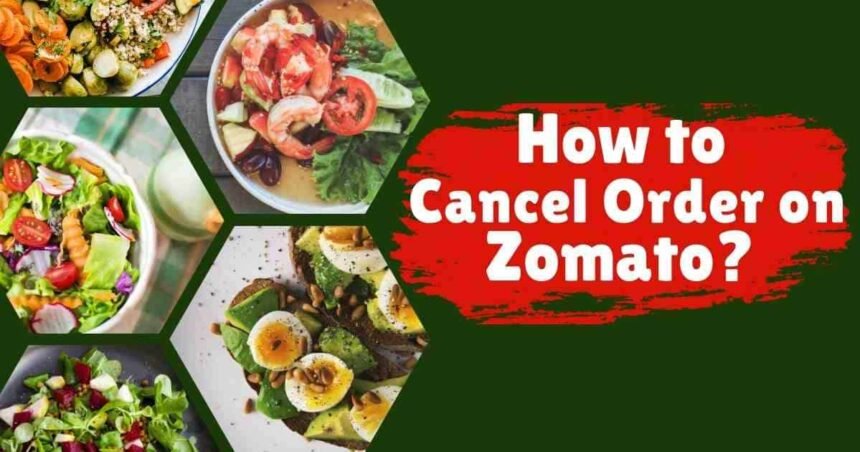Zomato is one of the foremost food delivery apps in India. With the help of this app, your Orders can be placed from the comfort of your own home without having to leave the house. But sometimes with a change of mind, we want to drop an order in Zomato. But canceling the order in Zomato is not as easy as you think. Well, no need to worry. In this article, we will discuss the whole process of how to cancel order on Zomato in a simple way.
Methods: How to Cancel Orders on Zomato?
The approach to canceling a Zomato order is quite easy. To cancel it follow the steps in the same manner as mentioned below:
Method 1: Cancelling an Order via Call
There is no direct cancellation button on the Zomato order area or homepage. You have to follow the steps and cancel it.
- First of all, launch the Zomato app.
- Thereafter, on the bottom right corner select the profile.
- Select the “Your Orders” option. It shows the food you ordered.
- Now, click on the “View Order Summary” button.
- Eventually, call the Zomato customer care number to cancel your order.
Method 2: Cancelling an Order via Chat
Another way to cancel an order on Zomato is via chat. Here are the steps given below:
- The very first thing unlock your smartphone.
- Once done, open the Zomato app.
- Next, click on the “Your Orders” option.
- Now, select the “View Order Summary” button.
- On the right side of the corner click on the “ Support” button.
- Provide a reason for canceling your order.
- It will be canceled very soon.
Method 3: Cancelling Order on Zomato Website
If you are not able to access the app then you can cancel one more way to cancel order in Zomato through the website by going through these steps:
- The first and foremost thing is open your smart device.
- Next, navigate a web browser like Google Chrome, Safari, or Microsoft Edge.
- Now, type the web address of the Zomato website in the URL bar and log in to your account.
- Here, on the top right corner of the page click on your profile.
- On the profile page, under the online ordering option click on “Order History”.
- Thereafter, to cancel your Zomato online order, go to ‘View Details’ and choose the order you want to cancel.
- At last, click on the cancel order and follow the instructions.
Wrap-Up
That is all about cancel order in Zomato. Knowing how to cancel order on Zomato is not as tough as many people assume. By following the steps aforementioned in this blog you can easily cancel your order. But ensure that you have a valid reason to return an order.
FAQ
Q: How long does it take to get a refund?
The time to get a refund from Zomato depends on which payment mode you use. It is different for different modes.
| Mode of Payment | Time Taken for Refund |
| UPI | 2-4 business days |
| Paytm Wallet | 1 hour |
| Sodexo | 5 business days |
| Debit or Credit card | 4 to 7 business days |
| Net banking | 5 to 7 Business days |
Q: What is the given time to cancel a Zomato order?
The time to cancel your Zomato order is within 60 seconds.
Q: Does Zomato charge any cancellation fee if we cancel any order after it is getting prepared?
In the majority of cases, if the cause is valid Zomato does not charge a cancellation fee of any kind.