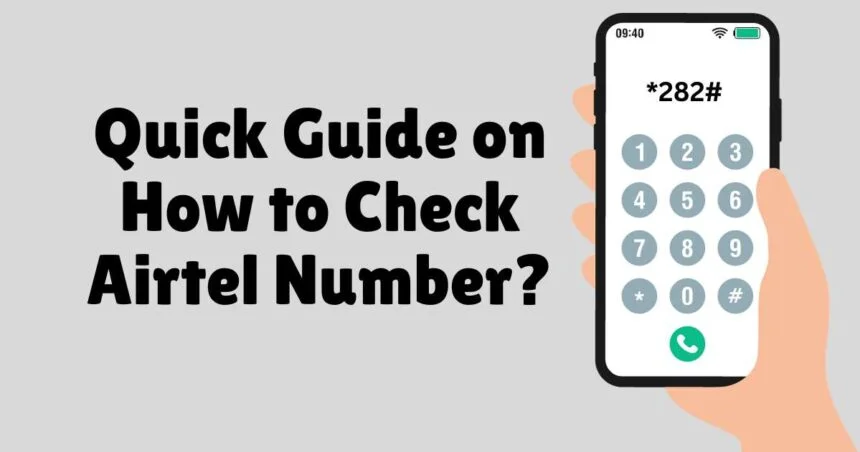Nowadays it can be tough to remember your own mobile number when you have recently purchased a new sim card. If you also do not remember your password then fret not. In this post, we will talk about how to check Airtel number using different methods. So, let’s begin.
Ways: How to check Airtel Number?
There are many methods to check the Airtel number. You can use any of these approaches according to your convenience.
- Airtel Thanks App
- USSD code
- Customer care
- IVR
- SMS
Method 1: How to check Airtel Number via the Airtel Thanks App?
The very first way to check the Airtel number using an app. If you have no idea how to check Airtel number using this approach then follow the instructions given below:
- First of all, unlock your mobile phone.
Note: Be sure that your Airtel data network is on.
- Next, go to the Google Play Store or Apple App Store as per your device’s accessibility.
- In the search bar type the My Airtel or Airtel Thanks app.
- From the given results select the correct app and download it.
- Once the app is downloaded, install it.
- Now open the app and Sign in.
- Here, you will get all the details such as Airtel mobile number, and prepaid validity at the top of the screen.
In this way, you can check the Airtel number. However, there is one disadvantage of this strategy is that it only applies to smartphone users. If you have a feature phone and want to check your Airtel number offline, use the techniques listed below:
Method 2: How to check Airtel Number via USSD?
The second method is to check the Airtel number using the USSD (Unstructured Supplementary Service Data) code. Walk through the steps given below and
- First of all, insert your activated Airtel sim card into your mobile.
- Launch the calling/phone app on your phone.
- Here, dial the USSD code: *282#.
- Within a couple of seconds, a pop-up message will display with your Airtel mobile number.
Congratulations! By using this method you can easily check your Airtel number. On the off chance that you are unable how to check Airtel number then worry not refer to the section given below:
Method 3: How to check Airtel number via customer care?
If you find the above-mentioned method a little bit complicated then Airtel has established a customer care facility that can assist you in finding Airtel number check code. What you must do is as follows:
- On the code 198 or 121 on the smartphone.
- You are linked to Airtel customer support.
- Press 1 for mobile services.
- In the automated voice message, you will find information like your Airtel mobile number, mobile balance, and plan validity.
Method 4: How to check Airtel number using IVR?
IVR stands for Interactive Voice Response. It is an automated telephonic message that interacts with the caller and collects feedback before guiding them to the solution to their problems. Here’s what you should do if you want to check your Airtel mobile number.
- On your mobile keypad call 121.
- Follow the instructions provided by the person who will be an IVR, and select numbers as needed.
Method 5: How to check Airtel number via SMS?
Last but not least, the one way to check the Airtel number is through SMS. To complete this process follow the steps mentioned below:
- Create a new SMS from your smartphone.
- In the message field, type any message (e.g. “ Check” or “Number”).
- Send the SMS to any phone number you have access to, such as your friend’s phone.
- A message sent to your friend will display your Airtel phone number as the sender.
FAQ
Q: Can I Check Airtel number from the mobile settings?
Yes, On iPhone, you can find it in Settings> Phone> My Number.
On Android, you can check this under the About Phone section of Settings.
Q: How to check Airtel’s balance?
To check your Aitel balance Dial *123#.
Q: How can I find the Airtel postpaid number?
Dial *282# from your Airtel phone, and a message with your mobile number will be displayed shortly.